Gentleman , finally I manage to handle two shared networks from two
relays.
Now when my network grows and need more ip allocations I just will
add subnets to each shared network declaration.
Te scenario would be:
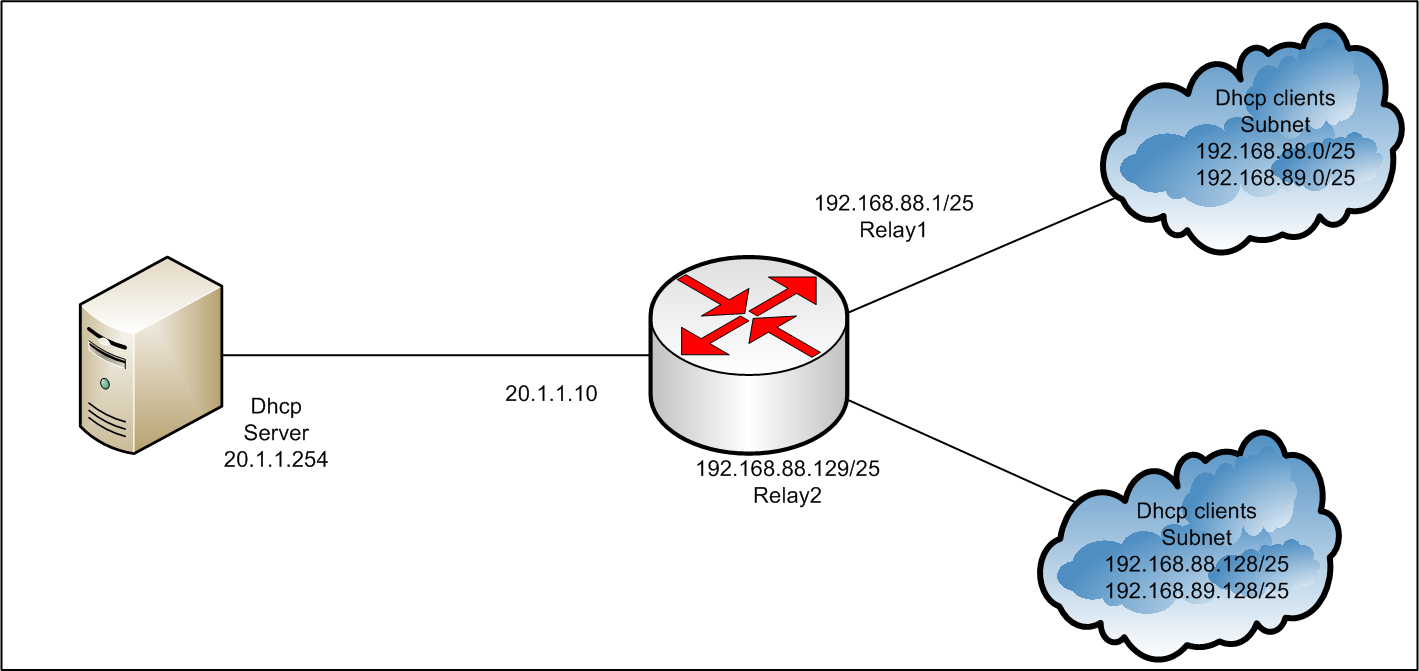
Te config is:
shared-network Relay1 {
subnet 192.168.88.0 netmask 255.255.255.128 {
range 192.168.88.2 192.168.88.126;
option broadcast-address 192.168.88.127;
option subnet-mask 255.255.255.128;
option routers 192.168.88.1;
}
subnet 192.168.89.0 netmask 255.255.255.128{
range 192.168.89.2 192.168.89.126;
option broadcast-address 192.168.89.127;
option subnet-mask 255.255.255.128;
option routers 192.168.89.1;
}
}
shared-network Relay2 {
subnet 192.168.88.128 netmask 255.255.255.128 {
range 192.168.88.130 192.168.88.254;
option broadcast-address 192.168.88.255;
option subnet-mask 255.255.255.128;
option routers 192.168.88.129;
}
subnet 192.168.89.128 netmask 255.255.255.128 {
range 192.168.89.130 192.168.89.254;
option broadcast-address 192.168.89.255;
option subnet-mask 255.255.255.128;
option routers 192.168.89.129;
}
}
Next; I will add a failover pair and test it
Btw; I would like to add that my escenario has been simulated using
virtualbox with two centos and a pfsense VM.
Also used two very usefull tools : dhcpd-pools to check in real time
how the leases are being consumed , and dhcperf to simulate the dhcp
requests.
If somebody want to get help about compile / use them or any info
related to virtualbox networking setting , please let me know.
I got a lot of help from this list, I would like also to share
something back.
Regards.
Leandro.
On 30/06/15 04:16, Han Koster wrote:
Besides the remarks you already got on shared networks, in
the configuration of pool#2 you define in option routers the
first IP address(129) of the range.
It will not solve your problem, but I suggest you start the
range at 130.
Han Koster
Hi guys , while trying
to get my config working, got this unexpected result.
After setting following connection diagram:
Having following dhcpd.conf subnet config:
shared-network Public {
subnet 192.168.88.0 netmask 255.255.255.0{
#pool1
pool{
range 192.168.88.2 192.168.88.126;
option broadcast-address 192.168.88.127;
option subnet-mask 255.255.255.128;
option routers 192.168.88.1;
}
#pool2
pool{
range 192.168.88.129 192.168.88.254;
option broadcast-address 192.168.88.255;
option subnet-mask 255.255.255.128;
option routers 192.168.88.129;
}
}
}
I got following lease asigment:
Jun 29 17:04:42 centos86_64 dhcpd: DHCPDISCOVER from
08:00:27:95:d9:62 via 192.168.88.129
Jun 29 17:04:42 centos86_64 dhcpd: DHCPOFFER on
192.168.88.33 to 08:00:27:95:d9:62 via 192.168.88.129
Jun 29 17:04:42 centos86_64 dhcpd: DHCPREQUEST for
192.168.88.33 (20.1.1.254) from 08:00:27:95:d9:62 via
192.168.88.129
Jun 29 17:04:42 centos86_64 dhcpd: DHCPACK on 192.168.88.33
to 08:00:27:95:d9:62 via 192.168.88.129
What is wrong ?I expeted that request coming from
192.168.88.129 would receive some lease from pool2 since
192.168.88.129 falls there.
Instead I, receibing a lease from pool1 including the router
option ... The client connected behind relay2 will never go
out.
Any Ideas ?
Thanks in advance,
Leandro.
_______________________________________________
dhcp-users mailing list
[hidden email]
https://lists.isc.org/mailman/listinfo/dhcp-users
_______________________________________________
dhcp-users mailing list
[hidden email]
https://lists.isc.org/mailman/listinfo/dhcp-users

